Tips for Online Surveys Tips for Online Surveys 7 …because faulty mechanics …you should engage your are a big turn-off… data collector early on… People have very high expectations when it comes to digital Even if you are an expert questionnaire designer, your data experiences. With a plethora of amazing experiences collector partner should be involved early in the design available online, especially on a smartphone, people are not process. Your data collector makes a living from engaging going to tolerate a technically poor online survey people to participate in research and should know what experience. drives a good and bad user experience. Broken links, faulty skip logic, getting thrown out and not Send your questionnaire outline to your data collector and being allowed back in, having to start over are all things ask their advice on design issues such as responsiveness, guaranteed to create angry participants. And you don’t want routing, radio buttons, drag and drops, scales, sliders, and angry participants. autofills. ȃWhen I click to the finish survey and it Email correspondence example from a Research For gives me an error sign and won't let me Good client: back into the survey.Ȅ ȃMy bad experiences with surveys have been ȃIȂm perfectly fine with starting sending sample the ones that are not well executed, freeze towards hard-to-reach targets and your plan up constantly, or do not play back video or below seems perfect; letȂs do as you suggested. audio correctly.Ȅ Regarding the education, you are correct with your assumptions, thanks for looking into this. - Quotes from unhappy survey-takers IȂll send news as soon as I have them. Cheers!" © 2017 GRBN Participant Engagement Handbook | 82 © 2017 GRBN Participant Engagement Handbook | 83
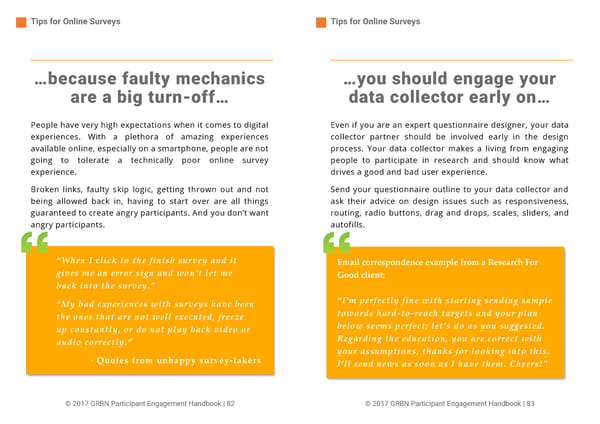 101 Tips to Improve the Research Participant User Experience Page 41 Page 43
101 Tips to Improve the Research Participant User Experience Page 41 Page 43