Tips for Online Surveys Tips for Online Surveys 61 “People who live in your part of the country think…or Share back 18-24-year olds like you say…“ Your survey-takers will appreciate the effort to personalize the experience for them. If you’ve followed Tip 44 and Tip 55 you will have included While you are waiting to get started you can use the share- questions in the survey you think participants find back data we have collected on these general interest interesting. At the end of the survey, share back how other questions. people have answered these questions (in aggregate form). Our A/B testing shows that you can add an extra two to three minutes to your survey in this way without any additional incentive and increase satisfaction with the survey experience. Answers to attitudinal questions are good for sharing since these are seldom confidential and many survey-takers are inquisitive by nature. Participants want to share their own opinions and hear what others think about certain topics. We recommend you create a battery of such questions related to your sector/category and add them to your next survey. Once you have the data, create some share back charts. You can then sprinkle these questions and the associated share-back charts into your future surveys, and don’t have to worry about dealing with live data. Expert tip: Create charts for different demographic groups and filter the data-shares accordingly, saying for example: © 2017 GRBN Participant Engagement Handbook | 144 © 2017 GRBN Participant Engagement Handbook | 145
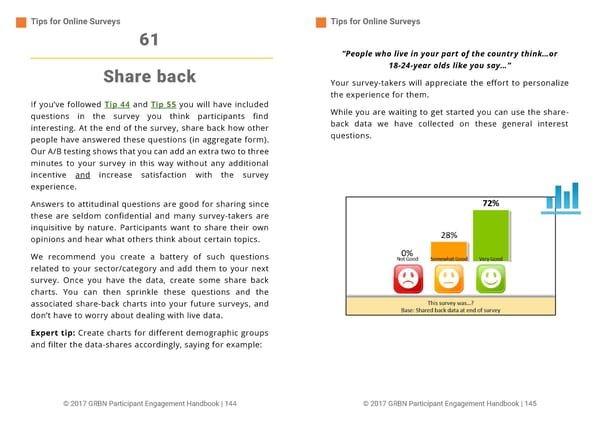 101 Tips to Improve the Research Participant User Experience Page 72 Page 74
101 Tips to Improve the Research Participant User Experience Page 72 Page 74